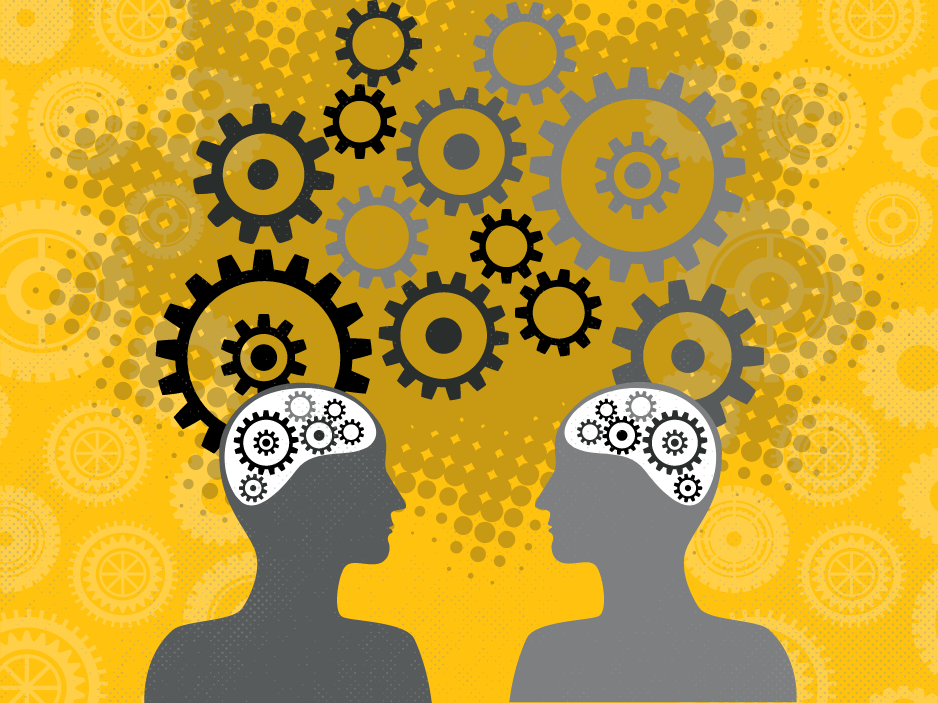As someone who thrives with a little extra external structure in my life (a common aspect of ADHD), I know the importance of clear instructions and streamlined processes. That’s why I’m obsessed with Cognitive Load Theory in UX design and its power to create frictionless user experiences in everything from mobile apps to complex enterprise software.
Let’s face it: our brains are busy places. Juggling life, family and friends, work, hobbies, and even that never-ending social media feed leaves little room for mental gymnastics (probably even for Simone Biles). Cognitive load refers to the total amount of mental effort required to process information and complete a task. You might think of it as your brain’s bandwidth.
When a website, app, or even a customer portal dumps too much information on you at once, your cognitive load skyrockets. This can lead to frustration, errors, and, ultimately, users abandoning ship. By leveraging cognitive load principles in UX design, we can help users achieve their goals with minimal mental strain.
Understanding Cognitive Load Theory: The brain’s bandwidth
Cognitive Load Theory has been near and dear to educators’ hearts for decades. Pioneered by psychologist John Sweller in the 1980s, it posits that our working memory has limited capacity, and overloading it can hinder learning and performance. And since then, Cognitive Load Theory has evolved from classroom applications to become a cornerstone in UX design. By understanding how cognitive load impacts users and consumers, we can design experiences that are optimized for their mental resources.
Cognitive load is a complex beast with three primary facets:
- Intrinsic load
- Extraneous load
- Germane load
Intrinsic load is inherent to the task itself. For instance, learning calculus is inherently more complex than ordering pizza. While we can’t alter the task’s complexity, we can significantly influence the other two facets.
Next comes extraneous load, the design’s enemy. This is the mental overhead caused by distractions like flashy animations, overwhelming layouts, or confusing navigation.
Finally, we have germane load, the good stuff. This is the mental effort directly invested in understanding and completing the task. It’s like building muscle; the more you engage with the task, the better you become at it.
Effective UX strategically reduces extraneous load to free up cognitive resources. By simplifying interfaces and eliminating irrelevant information, designers can help users focus their mental efforts on germane activities — those that genuinely enhance understanding and task mastery. Carefully managing these cognitive loads means designers can create experiences that feel effortless and enjoyable. The goal is to not overwhelm the user while facilitating a deeper engagement with the content or functionality. This will ultimately make even complex tasks feel more intuitive and manageable.
Removing friction: UX design strategies for reduced cognitive load
Now that we’ve dissected the different types of cognitive load, let’s explore a few practical strategies to create designs that are as smooth as butter.
Content chunking: Bite-sized brilliance
Breaking down complex information into smaller, digestible chunks is like serving a delicious multi-course meal. Instead of overwhelming users with a massive wall of text, offer them a series of smaller bites. Use bullet points, numbered lists, and clear headings to guide their attention. Extra fun bonus: This is good for SEO and winning featured snippets on the SERPs, too.
Example: A complex product description can be broken down into a bulleted list of key features and benefits, each in its own section.
Visual hierarchy: A clear path forward
Our eyes are drawn to certain elements more than others. By strategically using size, color, and contrast, we can create a visual hierarchy that directs users’ focus. Think of it as a roadmap that guides them through the page.
Example: A prominent call-to-action button with contrasting colors stands out amidst less important elements.
Progressive disclosure: Less is more
Don’t bombard users with information upfront. Instead, reveal details as needed. This technique is particularly useful in forms and registration processes, and can be an essential step in optimizing conversion rates. Focusing on the most vital steps reduces cognitive overload and improves completion rates.
Example: Instead of overwhelming travel consultants with a barrage of disclosures, servicing standards, and compliance checks upfront, deliver this information dynamically as needed throughout the booking process.
Error prevention and recovery: User-friendly failsafes
Mistakes happen, but they shouldn’t derail the customer’s journey. Anticipate potential errors and provide clear, helpful guidance. Avoid cryptic error messages and offer constructive suggestions for resolution.
Example: A form field that validates input in real-time, preventing invalid entries and providing helpful suggestions.
Scanning patterns: Designing for how people see
Research from Nielsen Norman Group shows that users often follow an F-shaped pattern when scanning web pages. They start at the top left, scan across, and then move down the left side. Understanding these patterns allows you to place important information for maximum visibility strategically.
Example: Place the most important information in the top left corner of a page and use bold headings to draw attention.
Accessibility: Designing for everyone
We’ve said it before, but let’s say it louder for those in the back: Inclusivity is key. Accessibility isn’t just a feature; it’s a fundamental aspect of user-centric design. By ensuring our solutions are accessible, we not only comply with legal standards but also open our digital doors to a wider audience, enhancing user engagement, customer experience, and satisfaction.
Example: Provide clear instructions for screen reader users and transcripts for video and audio content.
Testing and iteration: The heartbeat of UX design
Testing is the lifeblood of any successful design project. By observing how real users interact with your product, you can gain invaluable insights into their experiences. Tools like user testing, A/B testing, and heatmaps can help you identify areas where cognitive load is high.
What does that look like in practice? Consider the A/B testing of different layout options to determine which one results in lower task completion times and higher user satisfaction.
It’s also important to remember that great design is a journey, not a destination. Continuously gather feedback, analyze user behavior, and refine your designs based on the insights you gain. This iterative process ensures your product evolves to meet your users’ changing needs.
Beyond the screen: Expanding cognitive load in UX horizons
As you can see, the principles of cognitive load extend far beyond the classroom as Sweller originally theorized. You’ll even find these notions in play beyond websites and apps. Cognitive load principles apply equally to physical products, IoT devices, telephony, and even service design.
Consider the mental effort required to assemble furniture, operate a smart home system, or navigate a complex customer service process. Cognitive Load Theory in UX is essential when:
- Designing intuitive physical product user interfaces, such as clear labeling and easy-to-understand instructions.
- Creating voice assistants that understand natural language and provide concise, relevant information.
- Simplifying customer service interactions through self-service options and clear communication channels.
Conclusion: Happy brains, happy users, increased conversions
By prioritizing cognitive load in the design process, we’re not just creating visually appealing interfaces but building experiences and products that respect users’ mental capacity. Users who can effortlessly navigate your product are more likely to not just engage, but also convert and become loyal advocates. So, let’s collaborate to design experiences that are not only beautiful but also brain-friendly. We can transform your digital landscapes into intuitive, inclusive environments. Take a few minutes to learn more about Tallwave’s digital experience design services, and when you’re ready, let’s talk.