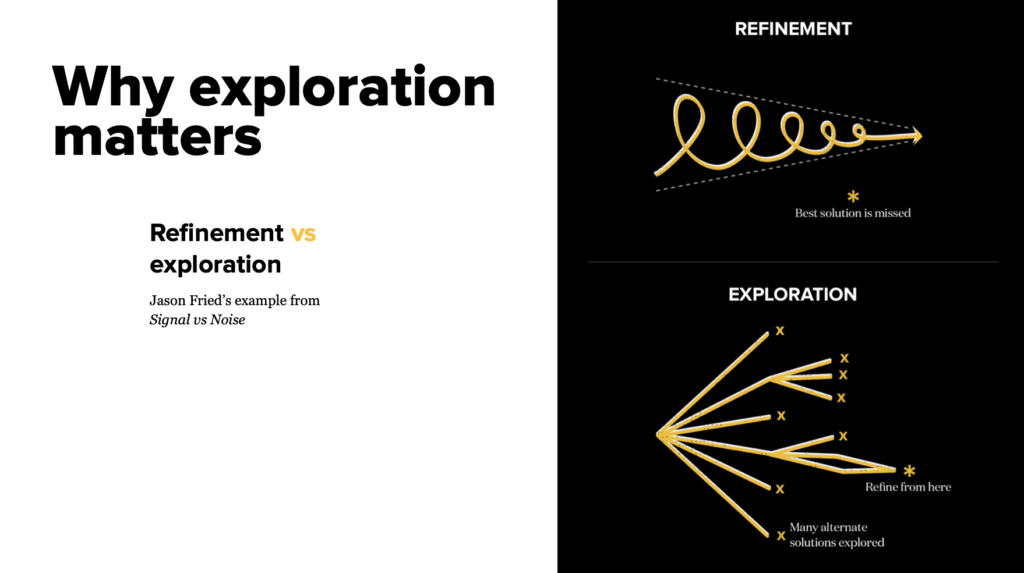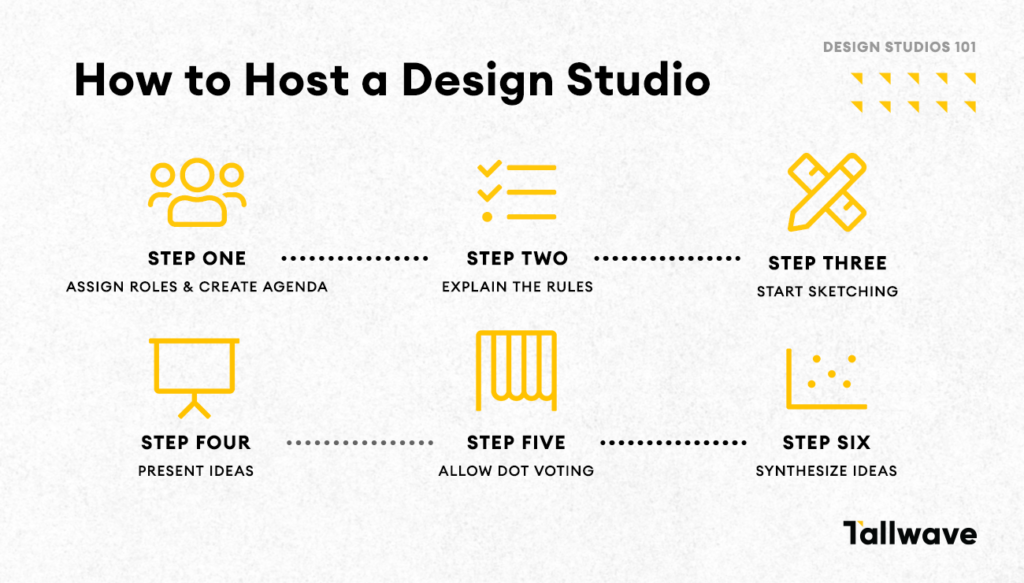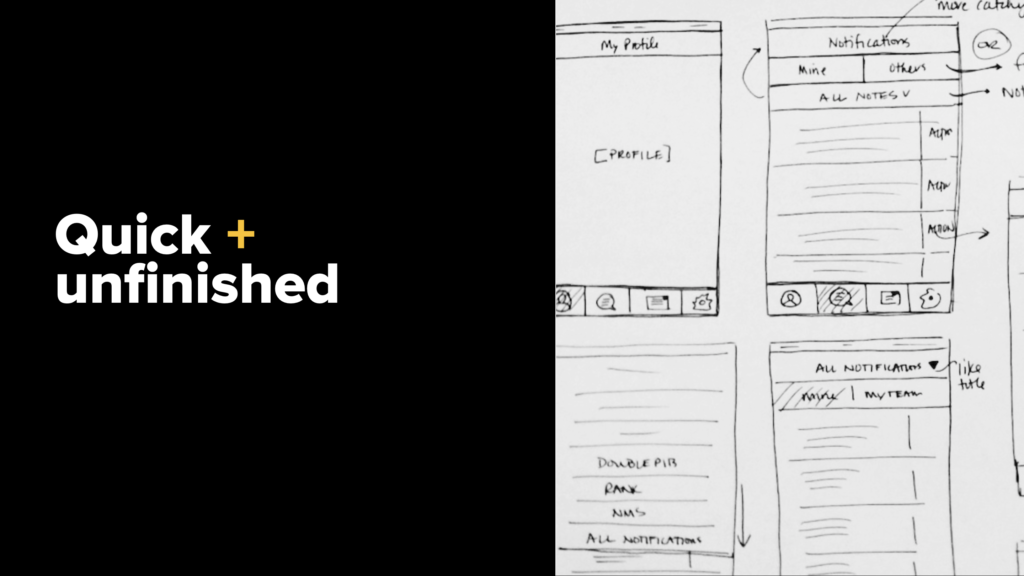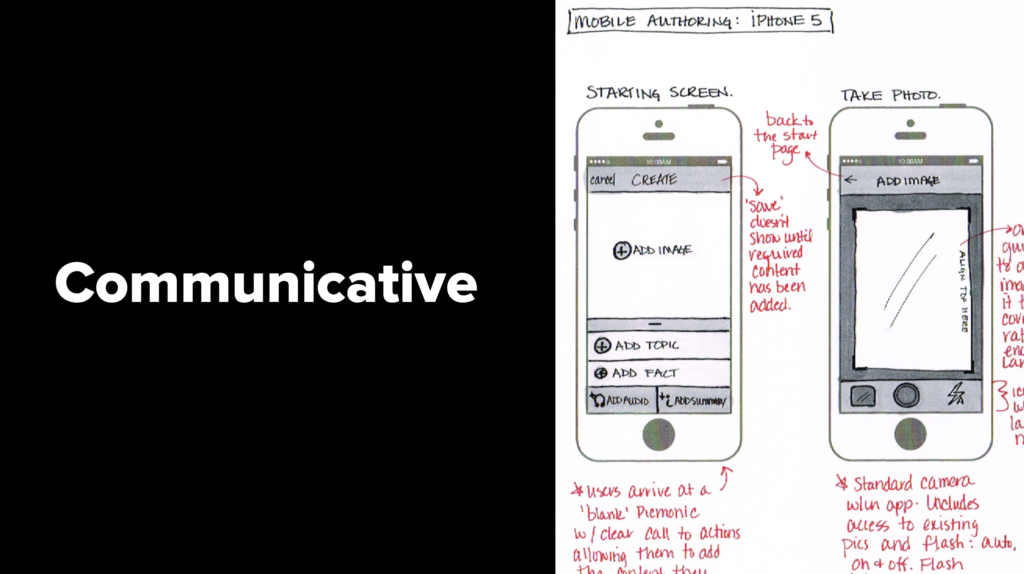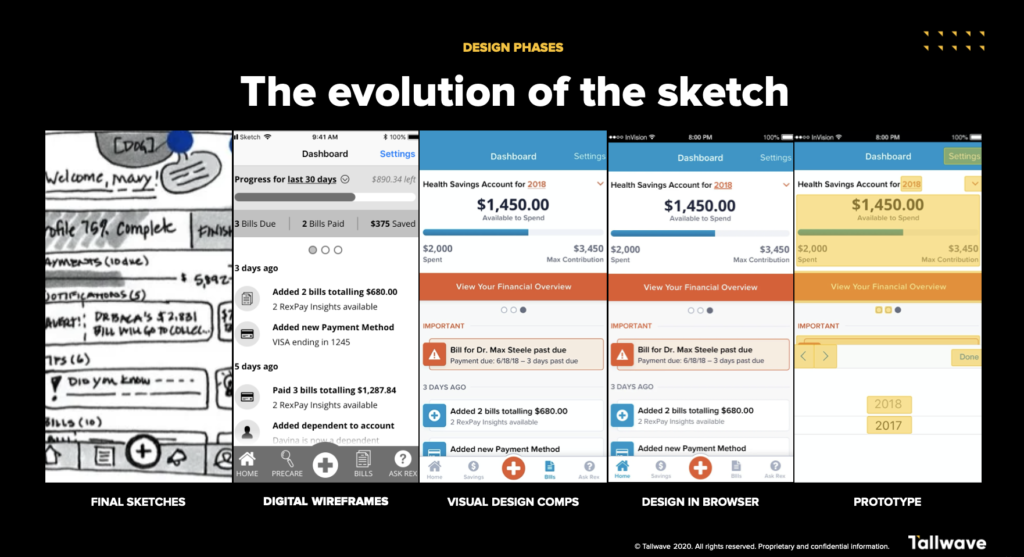Most companies share three universal struggles: Breaking down siloed teams, overcoming limited long-term thinking, and resolving internal misalignment around goals and strategies. So, when it comes time to brainstorm for innovation, these issues cause teams and companies to get stuck in what exists now, rather than envisioning services, products, and experiences that could exist tomorrow.
In some ways – that’s a good thing. Pragmatism and realism are essential to growing and scaling any business. But sometimes – and more often than not – it limits teams from meeting their goals, crafting simple, valuable, and meaningful experiences, and driving market demand. On top of that, when numerous puzzle pieces are moving at the same time, the cross-functional sharing of ideas and integration of work streams can suffer, ultimately delivering a less efficient and effective end result and customer experience. All of which can hinder customer engagement and value realization.
Enter: Design studios.
What Are Design Studios & Who Are They Right For?
A design studio is a rapid iterative process that allows teams of varied individuals to share knowledge, work together, solve problems, and create a synergistic roadmap. It’s all about quick collaboration, ideation, and idea creation to find efficiencies in the work, tackle multiple user needs simultaneously, and create a more streamlined and impactful user experience that lends itself to higher conversions, increase customer engagement, and value realization.
And design studios aren’t just for product design teams. Sure, they’re most effective when a team is working towards solving problems that have some sort of visual aspect, but they can be utilized for conceptualization, as well. The design thinking practices used throughout Design Studios help push ideation beyond opportunity and optimization, and encourage new ways of aligning and envisioning the future state of a service or product for all teams and work streams. For example, when design thinking is applied to defining the scope and length of media strategies, performance marketing teams can cultivate alignment around target demographics, communication styles, engagement opportunities, and projected outcomes.
Refinement is not the goal, exploration of multiple and near-indefinite ideas is.
7 Ways Design Studios Help Teams
Design studios help people communicate pain points, opportunities, and day-to-day issues in a natural, uninhibited way, which ultimately uncovers moments of truth that maybe wouldn’t have been pinpointed in formal conversations. Because of this, design studios help teams:
- Establish a framework for teams to fully understand design challenges.
- Hear ideas from all perspectives within the team.
- Share, iterate, and solidify team ideas.
- Break down siloed team initiatives and, instead, empowers a culture of shared ownership.
- Generate many ideas within a short span of time.
- Encourage open and honest critique in a safe, judgement-free space that allow teams to break down barriers within organizations in a positive way.
- Force team members to defend their ideas and negotiate with other team members, establishing productive and useful habits long-term.
From the business development side, design studios help teams assess and identify root causes of internal obstacles and misalignment. Perhaps there are gaps that haven’t been explored because the right questions haven’t been asked. Design studios provide a unique opportunity for leaders and partners to understand the company’s problems through a variety of lenses, and encourages cross-functional collaboration to build on ideas and learn from each other.
The biggest thing to remember is that exploration is key and the ultimate goal of a design studio. Too often, teams focus on refining one idea, rather than welcoming and considering new ones. If real commitment to exploration isn’t integrated into the process, opportunities to refine and uncover potentially better solutions may be lost. So, refinement is not the goal, exploration of multiple and near-indefinite ideas is. Once all the ideas have been shared and outlined, refinement can begin.
How to Host a Design Studio
First, make sure all participants have a clear understanding and definition of the target or buyer personas. Questions to answer before a design studio include:
- Personas: Who are you designing for?
- Scenario: What situation are you designing for?
- Design Principles: What guidelines should you consider?
- Business Requirements: What are business requirements, if any?
- Layout Studio Organization: What does everyone need to do?
Step 1: Assign roles & make Design Studio decisions
You should have one person designated as the facilitator, the timekeeper and the recorder.
The facilitator essentially runs the show and ensures all rules are followed and a safe, collaborative environment remains intact throughout the process. It’s the facilitators’ job to problem solve on the fly, as needed, to ensure all Design Studio steps are completed from start to finish.
The timekeeper does just that – keeps time.
The recorder takes notes on all expressed pain points, presentations, disagreements, negotiations, ideas, and agreements that surface throughout the process, as well as outlines the plan for initial next steps.
This team of Design Studio leaders should decide how many design iterations will take place and the timeline for each step. The time allocated and number of iterations largely depends on the size of the group and the total time you have for the Design Studio in its entirety. The leaders should figure out “the math” and then create a brief itinerary to be shared with all participants at the beginning of the studio.
Tip: When we host Design Studios, we usually allocate five minutes for people to present and explain their sketches.
Step 2: Explain the Rules
Whether in-person or hosting a Design Studio virtually using Zoom or other digital conference tool, kick-off off the exercise by sharing the three cardinal rules:
- Everyone sketches! All participants in a design studio are doers, not viewers, even if they’ve never done this type or work before. Forcing everyone to actively participate illuminates a huge opportunity for digital experience teams in the organization to come together to work toward one common goal.
- No whiteboarding. It has its place and purpose, but it doesn’t belong in a design studio. If your group, team, or table is talking, you’re using group think, not generating new, unique ideas.
- Have fun and be creative! The goal for the design studio is to reimagine what’s possible in a creative safe zone. Often, companies focus on an opportunity and have a hard time thinking beyond current limitations and capabilities of technology. Instead of imagining what the experience could be or should be, they identify a specific project, workflow, or stage within the existing user experience they want to improve, but the point of the studio is to give team members an opportunity to reimagine. Disagreements can be verbalized, but it should be done in a kind, drama-free way. And remember, no idea is “too big” or “too crazy.” Encourage your team to push the envelope – or even bust it wide open.
This is also a great time to share the Design Studio agenda and field any remaining questions!
Also read: How to Set Content & Design Teams Up For CX Success
Step three: Start sketching
As outlined in the rules, everyone in the Design Studio is required to sketch. If hosting an in-person Design Study, all participants should be armed with lined or dotted letter paper, black pens for drawing, and colored pens for annotating. You can choose to provide sharpies for creating bold lines, light gray markers for filling in background areas, highlighters or colored markers for emphasis on call-to-action buttons, and post-its, as well. Digital sketching tools, such as drawing apps on a tablet, are also acceptable.
Virtual Design Studios require a bit more equipment to pull off – planning is key. Everyone will need a phone, camera, or scanner for taking photos of their sketches. We often suggest an iPevo camera. Additionally, a digital board – like Miro or InVision – will need to be set up to collect and organize sketches.
Sketches can be quick and unfinished, communicative, and iterative. All participants should avoid getting too sketchy – straight lines are best – and keep color and illustrations (people, stars, avatars) to a minimum.
Step four: Present ideas
If in-person, all participants should present their designs and then hang their drawing on the wall.
If hosting a virtual Design Studio, all sketches should be uploaded to a group chat or designated Invision or Miro board. If uploaded to a group chat, the facilitator is responsible for adding them to an Invision or Miro board. Ideally, participants would then present their sketches in real-time using an iPevo camera.
But what about feedback and questions? Ideally, participants should be encouraged to ask questions after each sketch presentation and time should be allocated at the end of each iteration for everyone to chat about the ideas. But, ultimately, it is up to the facilitator to determine if the conversation at hand is worth the time it’s taking. You should empower people to collaborate, ask questions and challenges ideas as they are freshly presented, but if the timeline for the Design Studio is very tight, you can save all conversations for the end.
Tip: When hosting virtual Design Studios, we utilize and upload all images to Invision boards. It’s well organized and allows all ideas to be in one place for every single group, every iteration. This is one great way to overcome logistical challenges associated with hosting remote design studios.
Step five: Allow dot voting
This is the step within the Design Studio when everyone evaluates all completed sketches and – using their assigned number of dots (we allocate five per iteration to each participant), distribute their dots according to preference and favorability. So, say, for example, someone was really excited about one idea. They could give it all five of there dots to that singular concept – that denotes highest value. Or grant single dots to individual components or features that were sketched.
The voting stage is just as important as the sketching stage! Everyone must participate in order to identify the ideas that are strongest and drive ultimate agreeance and alignment. If you run out of time and can’t execute this step during the Design Studio session, you can enable dot voting after the fact, but be sure to communicate a due date for all votes to be in.
Step 5: Synthesize all sketches, ideas, and voting results
Have a product designer or UX expert synthesize all sketches and ideas, group them into themes, outline insights, and recommend a plan for next steps. This synthesis should then be sent to all stakeholders across departments for validation and final buy-in.
Step 6: Start defining and project planning
Next, identify and organize design phases so that concepting can begin.
Also read: How to Holistically Map the Entire Customer Journey
The Bottom Line:
Design Studios are incredibly useful when trying to break down silos, create integrated workflows, establish shared ownership, and innovate around existing experiences or solve problems. By bringing numerous perspectives, ideas, experts, and opinions into one room, they can pave the way for innovative ideas and visions for the future, and help improve cross-functional collaboration, communication, ownership, and alignment across stakeholders and departments, which ultimately impacts the final customer experience, increases customer engagement, and improves value realization.
By executing or working with partners to power Design Studios regularly, companies can encourage proactive future thinking and help cultivate a stronger, more collaborative work culture that’s focused around the customer experience and ongoing improvement.